
Maple
Powerful math software that is easy to use
• Maple for Academic • Maple for Students • Maple Learn • Maple Calculator App • Maple for Industry and Government • Maple Flow • Maple for Individuals





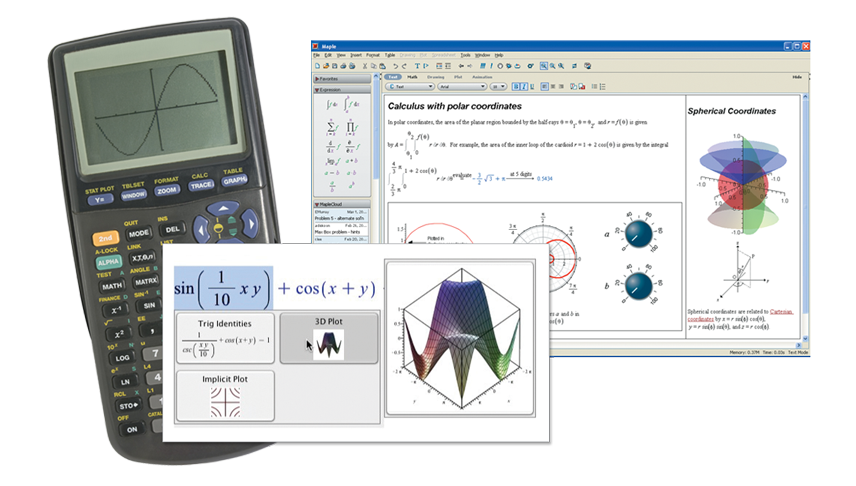
Maple is easier to use than a graphing calculator, does a better job solving mathematical problems and creating plots, and provides more extensive mathematics, learning tools, and a technical documentation environment. Maple can help you with your courses today, next year, and even after graduation.
Maple lets you enter your mathematics using natural mathematical notation, including standard abbreviations. For example, 10x means "10 times x", and y' means y'(x).
Maple's Clickable Math™ techniques allow you to enter and solve problems with a click of a button. Maple provides palettes, context-sensitive menus for mathematical operations, interactive tutors and demonstrations for learning and doing precalculus, calculus, linear algebra, and other subjects, assistants for in-depth explorations, and task templates for multi-step problems. With these tools, you can solve your problems quickly, easily, and accurately.
And because you are in a word-processor-like environment, you have a large screen that holds lots of information at the same time. It is easy to scroll up and change your original problem; copying and pasting or dragging and dropping are all available; and, you can have multiple screens, including help pages, open simultaneously.
Maple's mathematical abilities are superior to those of a graphing calculator.
Exact answers - Maple gives exact answers, not numeric approximations. If the answer is ![]() that is what Maple will give you. If you want Maple to approximate the answer for you, just tell Maple how many digits you want, and Maple will do that too.
that is what Maple will give you. If you want Maple to approximate the answer for you, just tell Maple how many digits you want, and Maple will do that too.
Modify problems - With Maple, you can change your problem in place using the 2-D editor. Then you can ask Maple to recalculate all your steps with the new values. All intermediate steps are updated. All plots are updated. Just make your change, and click a button.
More graphs - Maple has over 150 plot types and options built into the product. Dozens of different 2-D and 3-D plots and animations can be created with a click of a button, and the rest can be created with a single command. Plot options such as changing colors, line thicknesses, and placement of tick marks can be set using menus. You can zoom, pan, and rotate 3-D plots interactively.
Self-documenting - Maple automatically generates a record of the steps performed using the context-sensitive menus. That way, your work is easier for you and others to follow.
Maple provides much more functionality than a graphing calculator.
Symbolic math - Maple includes the ability to do symbolic math as well as numeric calculations. This means that you can ask Maple to:
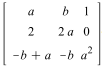
More math - Maple includes support for basic and advanced algebra, calculus, differential equations, linear algebra, transforms, optimization, graph theory, differential geometry, and a whole lot more. Maple will stay with you throughout your complete academic career and beyond into the workplace, whether that workplace is an engineering design firm, a university research institute, a high school classroom, or any technical position.
Education tools - Maple comes with a series of student packages and interactive tutors specifically designed to help you learn mathematical concepts from precalculus, calculus, linear algebra, and more. Tutors provide easy visualization of difficult concepts (including 2-D and 3-D animations) and step-by-step problem solving complete with hints, including step-by-steps solvers for integration and differentiation. Maple also has a math dictionary, an Exploration Assistant for easy visual explorations of mathematical expressions, a Student Portal, and a Student Help Center.
Technical documents - Maple incorporates a complete technical document environment, completely integrated with its interactive calculation tools. You can add titles, explanations (written in text and in mathematical notation), diagrams, sections, and more. You can add legends, titles, arrows and free-hand drawings to plots and images. And of course, you can save your work, print it out, export it to other formats, and share it with your colleagues, or even turn it into a full-blown interactive application with buttons, sliders, plots, dials, and more.
Good graphing calculators cost upwards of $150 and are harder to use and have limited functionality. By contrast, Maple is only $99 (USD) for students, giving you the full power of Maple at a student-friendly price!