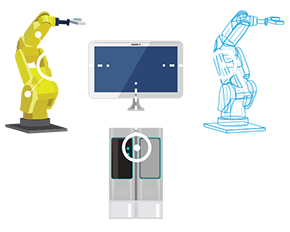
Using Virtual Commissioning in the automation industry starts with a digital model and applies connectors to export the model so that it can integrated with existing controller software tools
With system-level modeling tools like MapleSim, the creation of a Digital Model can begin alongside the design process. By providing a simulation environment to test and validate control code, the systems can be debugged and issues identified earlier, saving rework time and money.
The model can also be used as a basis to develop a Digital Twin – a dynamic, virtual representation of the physical machine that can serve as a powerful connection to the product for diagnostics, design changes, and the virtual commissioning process.
Let’s review the technologies involved in deploying these solutions:
For virtual commissioning to be practical in the automation industry, the modeling tool should provide sufficient fidelity to accurately represent the physical product, but still be flexible enough for usage beyond niche experts.
Companies turned away from expensive FEA and ambitious factory-level models by the cost and expertise to set them up. System-level models became the faster, cheaper alternative by providing simulations with equivalent accuracy but greater flexibility.
When selecting the right model-based simulation tool the following considerations are important:
- Quick to get started – MapleSim allows engineers to begin their process by importing their CAD information from other tools. The CAD import technology has become an important development to make Digital Models more accessible to the automation market.
- Easy to improve model fidelity – Adding components from pre-built specialist libraries make it simple to tune and shape the model, without slowing down the simulation speed.
- Multi-domain modeling environment – MapleSim can model interactions between multiple engineering domains, such as hydraulic, electrical, and mechanical, in one platform.
- Flexible integration options – MapleSim provides options to connect with existing automation supply-chain tools by importing operational data and exporting the model in a variety of formats.
The model should connect seamlessly to the automation software to allow the benefits of virtual commissioning. Ideally the connection can support data in both directions – real-world operational data is imported to the modeling tool to support running the simulation and tune the model, and the virtual model is exported as a virtual testbed for control code changes.
Once a company has selected their automation software to match the logic-based PLC systems, their choice of connectors will be locked to that hardware. In the early days, the complex physics of a plant model could only connect physically using proprietary interfaces, but this has opened up through the adoption of widely available industry standards.
MapleSim supports the following PLC connectivity options:
- Export your model to an Functional Mock-up Interface (FMI) -compatible file format. FMI has gained increasing adoption and is supported by over 40 engineering tools, including B&R Automation Studio, Beckhoff’s TwinCAT and Rockwell Studio 5000.
- Directly connect your automation tool to MapleSim through the open standard EtherNet/IP industrial protocol compatible with CODESYS-based systems, among others.
- Automatically generate ANSI-C code S-Function blocks to incorporate in controllers as part of your existing toolchain.











