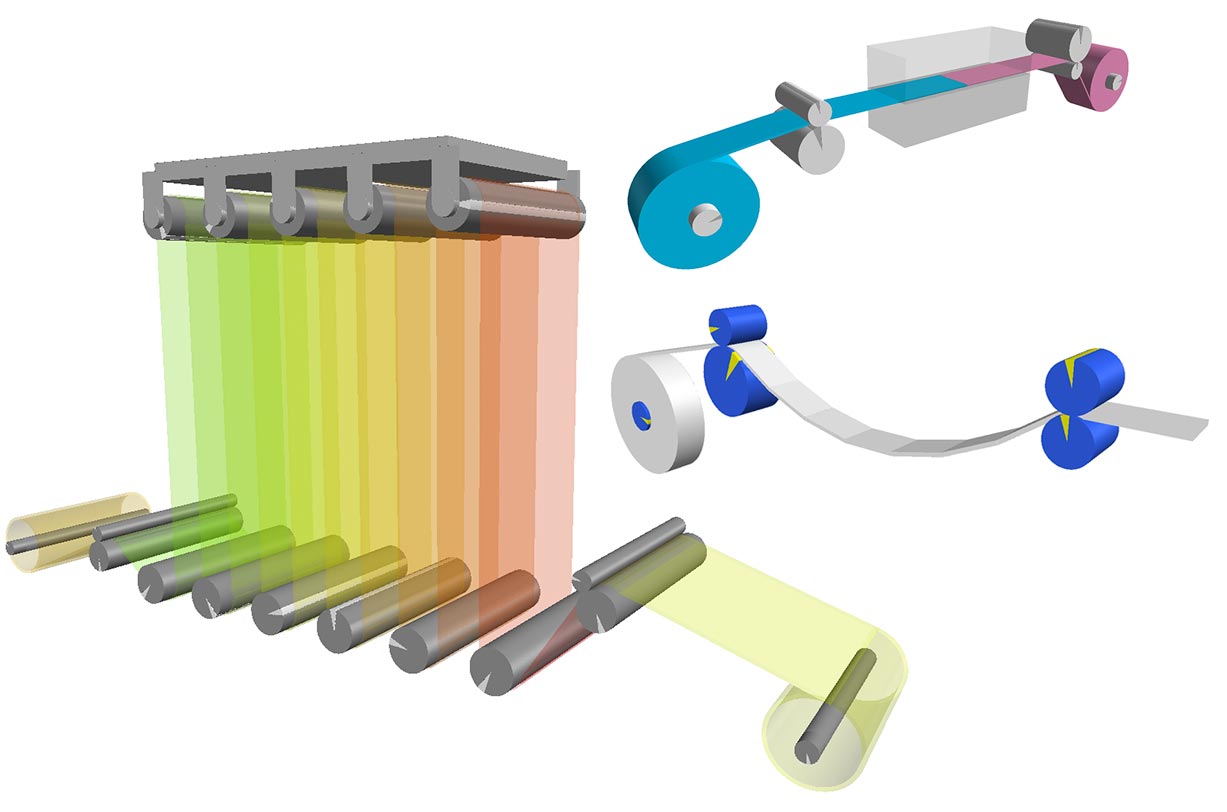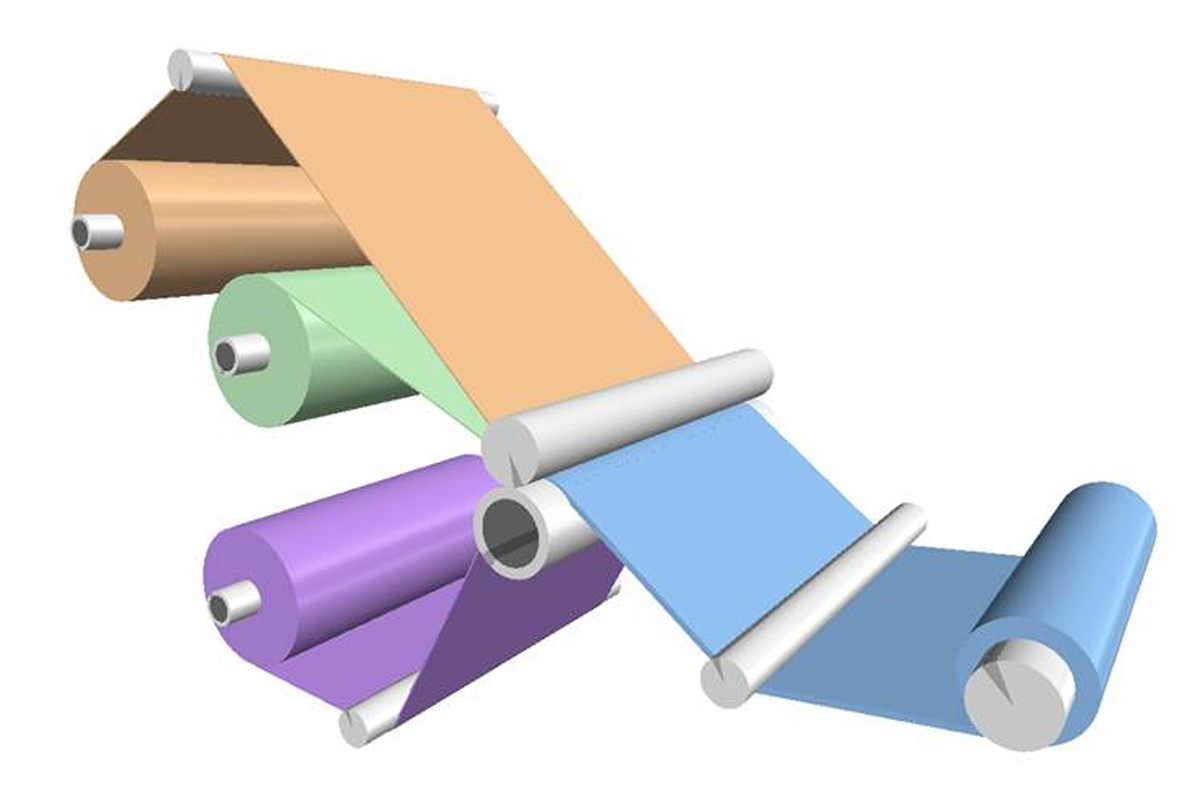The new MapleSim release includes important improvements in performance, visualization, and sharing results that will improve your MapleSim experience no matter what project you are working on:
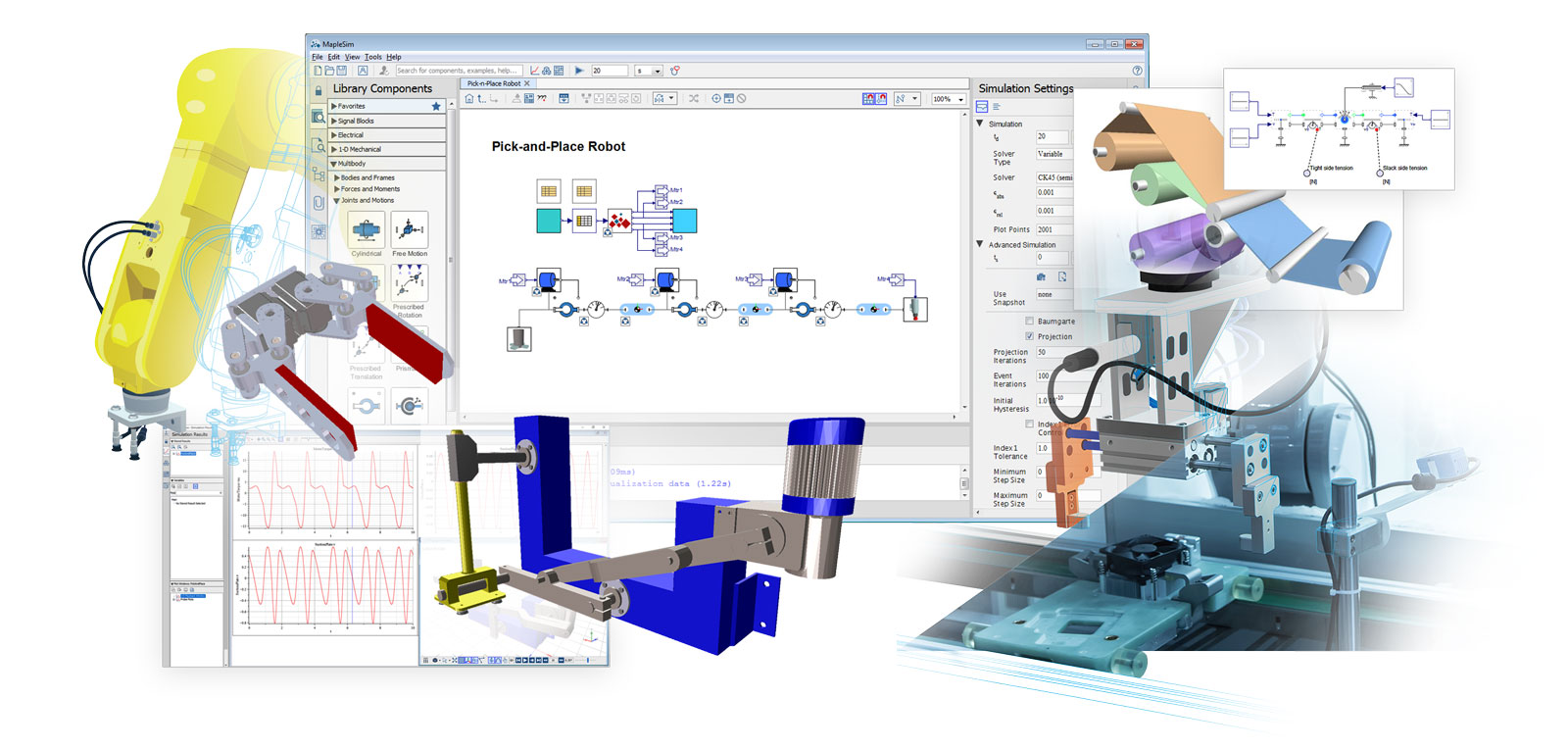
- Speed up model building and organize your system models, now with simpler steps to create and update subsystems.
- Save time when running simulations by accessing the latest MapleSim engine with improved initialization and formulation capabilities.
- Enhance the look and feel of your model layouts through clearer component labeling and better automatic alignment of probes and connectors.
The MapleSim Web Handling Library, an add-on to MapleSim, brings additional resources to better simulate your roll-to-roll processes.
The new release contains several improvements to make it easier to create simulations of web handling and converting systems.
- Expand your modeling scope using new span components to represent changes due to a converting or finishing process, and to simulate web materials that sag between rollers.
- Save time when building web layouts with additional roller components. New S-Wrap Rollers and Contact Rollers provide convenient options to evaluate tension control designs.
- New built-in roller frame parameters let you define aspects of your web system layout more easily, including frame mass and inertia, and offsets for roller pairs.
- Additional visualization settings provide quicker ways to use color gradients to show variations in web speed and tension when running simulations.
- Faster loading of CAD files using the MapleSim CAD Toolbox, as well as support for recent software releases from Inventor®, NX™, SOLIDWORKS®, Solid Edge®, Creo Parametric™, Parasolid®, and other CAD tools.
- Smoother results for Pacejka Tire models due to updates to the MapleSim Tire Library in response to customer requests.
- Save time when exporting system models across your toolchain due to improved performance of the MapleSim Connector for FMI, and faster export to Simulink® when using the updated MapleSim Connector.
MapleSim Insight gives machine builders powerful, simulation-based debugging and 3-D visualization capabilities that directly connect to your automation tools.
This new release aligns to the MapleSim 2022.2 engine and provides general improvement to the user experience when using the toolbars and Results Management window.