Maple puts over 30 different palettes at your disposal to help with numerous tasks, including building and editing mathematical expressions, keeping track of variables, and sharing documents with other users. Palettes make you instantly productive without having to remember Maple syntax or commands. Maple lets you create and distribute your own custom Maple “snippets” palettes, so you can easily reuse fragments of a Maple document.
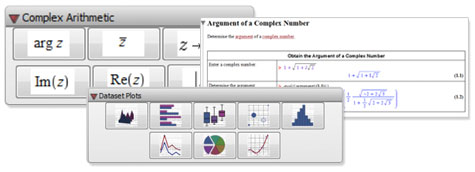 |
You can use snippets palettes to:
- Insert frequently used text and graphics, such as headers, standard introductions, and author information.
- Turn frequently used commands or combinations of commands into fill-in-the-blank templates that can be inserted at the click of a button.
- Insert objects with particular properties, such as tables that have a specific number of rows and columns, headings already filled in, and colored rows.
- Reuse any portion of your document that you wish, including commands, code, images, plots, and text.
Highlights:
- Insert frequently used commands, fill-in-the-blank templates, images, text, plots, and more into your document at the click of a button.
- Organize your work by grouping related tasks into a single palette and creating separate palettes for different activities.
- Create the tasks for your palettes interactively or programmatically.
- Associate an image with each task to be used as a button on the palette.
- Use the palette manager to control the placement of your palette, just like any other Maple palette.
- Share your palettes with other users.











